As an avid tinkerer and electronics enthusiast, I’ve had the pleasure of working with various microcontrollers over the years. Two popular options that often come up in discussions are the Raspberry Pi Pico and Arduino boards. In this article, I’ll break down the key differences between these platforms to help you decide which one is right for your next project.
Let’s dive in!
The Contenders
First, let’s get to know our contenders a bit better.
Raspberry Pi Pico: The Raspberry Pi Pico is the new kid on the block, powered by the RP2040 microcontroller. It features a dual-core ARM Cortex-M0+ processor with flexible clock speeds up to 133 MHz. The Raspberry Pi Foundation, known for its affordable and accessible technology, developed this board to bring powerful computing to even more makers and hobbyists.
Arduino: Arduino, on the other hand, is a well-established platform with a vast ecosystem of boards and resources. Arduino boards use various microcontroller families, including AVR and SAM. One of Arduino’s biggest strengths is its user-friendly nature, making it a favorite among beginners and educators alike.
Feature Showdown
Now, let’s compare these platforms across several key areas:
Processing Power & Memory
Raspberry Pi Pico:
- Clock speed: Up to 133 MHz
- RAM: 264 KB
- Flash memory: 2 MB
Arduino Uno (for comparison):
- Clock speed: 16 MHz
- RAM: 2 KB
- Flash memory: 32 KB
The Pico clearly has an edge in raw processing power and memory. This makes it ideal for projects that require more complex calculations or data processing. For instance, I once used a Pico to build a real-time audio processing unit that could apply various effects to an input signal – something that would have been challenging on a basic Arduino board.
Connectivity & Peripherals
Both platforms offer a range of GPIO pins and support common communication protocols like SPI, I2C, and UART. However, there are some differences:
Raspberry Pi Pico:
- 26 multi-function GPIO pins
- 3 Analog inputs
- 16 PWM channels
Arduino Uno:
- 14 digital I/O pins (6 can be used as PWM outputs)
- 6 analog inputs
The Pico offers more flexibility in terms of I/O, which can be handy for projects with multiple sensors or outputs. I’ve found this particularly useful when building home automation systems where I needed to control several devices and read data from multiple sensors simultaneously.
Programming Languages & IDEs
Raspberry Pi Pico:
- C/C++
- MicroPython
Arduino:
- C/C++
Both platforms can be programmed using C/C++, but the Pico also supports MicroPython, which can be a game-changer for those who prefer Python’s simplicity. The Arduino IDE is well-known for its user-friendliness, but there are also great alternatives like PlatformIO that work well with both platforms.
In my experience, the ability to use MicroPython on the Pico has made it much easier to prototype ideas quickly. For example, I was able to whip up a simple data logging script for a weather station in just a few minutes using MicroPython on the Pico.
Cost & Availability
The Raspberry Pi Pico is incredibly affordable, typically priced around $4. Arduino boards vary in price, with the popular Arduino Uno costing around $24. Both platforms are widely available through various distributors and have active community support.
Choosing the Right Platform
So, which one should you choose? Here’s my advice based on different use cases:
Choose Raspberry Pi Pico if:
- You need more processing power and memory
- You’re working on real-time applications or complex embedded systems
- You prefer programming in Python
- You’re on a tight budget
I’ve used the Pico for projects like a custom game controller with advanced haptic feedback, where the extra processing power really came in handy.
Choose Arduino if:
- You’re a beginner looking for an easy entry point into microcontrollers
- You’re working on simple prototypes or hobbyist projects
- You want access to a vast ecosystem of shields and libraries
- You’re teaching or learning electronics
Arduino has been my go-to for introducing friends to microcontrollers. Its simplicity and the wealth of online resources make it perfect for learning the basics.
In conclusion, both the Raspberry Pi Pico and Arduino are excellent platforms with their own strengths. Your choice will ultimately depend on your specific project requirements, programming preferences, and experience level.
Have you worked with either of these platforms? I’d love to hear about your experiences and projects in the comments below. And if you have any questions about choosing between the Raspberry Pi Pico and Arduino, feel free to ask – I’m always happy to help fellow makers and tinkerers!
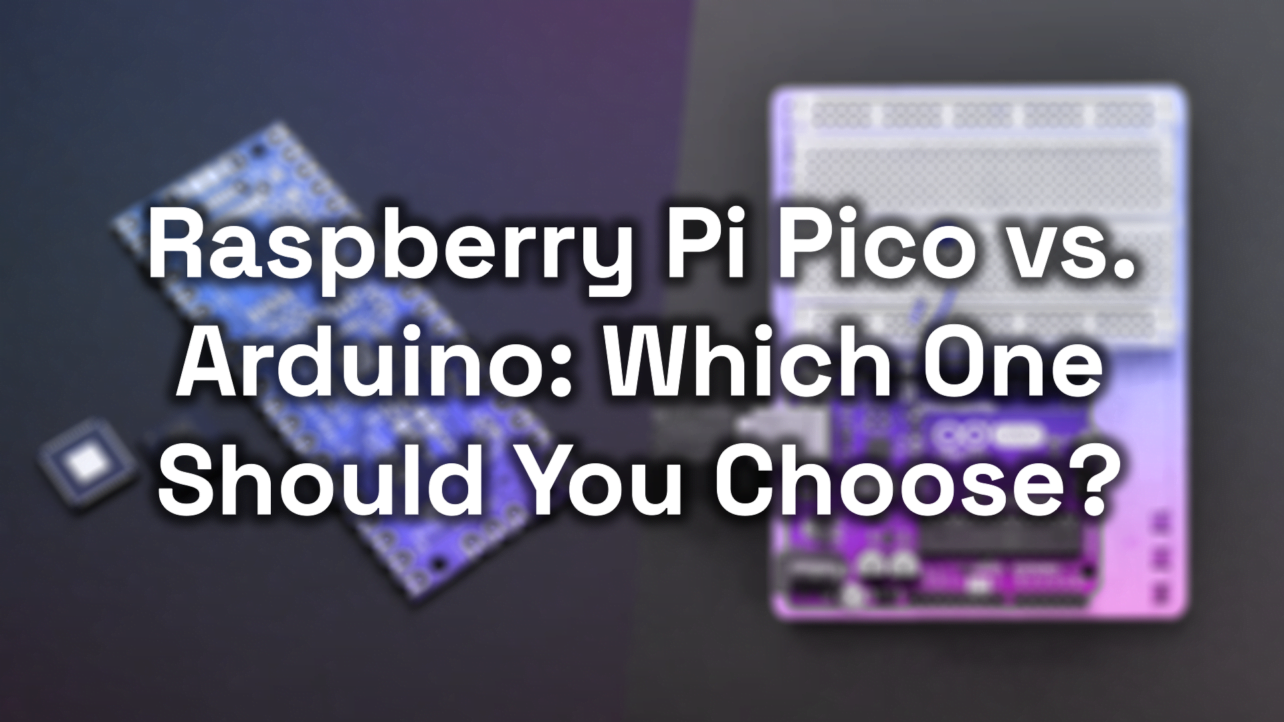

No comments yet