- The Nature of Digital Circuits: A Tale of Two Approaches
- Performance Paradigms: Speed vs. Flexibility
- The Development Divide: Hardware vs. Software
- Cost Considerations: Upfront Investment vs. Long-term Scalability
- Real-World Applications: Where Theory Meets Practice
- The Future: Convergence and Specialization
- Conclusion: Choosing Your Digital Design Path
- FAQs
Hey there, tech enthusiasts! Today, we’re diving into the exciting world of embedded systems to explore two heavyweight contenders: FPGAs and microcontrollers. Whether you’re a curious beginner, a student looking to ace your next project, or a seasoned pro seeking to refresh your knowledge, this guide has got you covered. So, grab your favorite caffeinated beverage, and let’s unravel the mysteries of these tiny powerhouses that make our modern world tick!
The Nature of Digital Circuits: A Tale of Two Approaches
At its core, digital design is about manipulating electrical signals to perform computations and control systems. But the philosophy behind this manipulation can vary dramatically, which is where FPGAs and microcontrollers diverge.
FPGAs: The Digital Chameleons
Imagine a vast, empty stadium where you can arrange countless rows of seats in any configuration you desire. This is the essence of an FPGA. But why would we need such flexibility?
The answer lies in the relentless pursuit of efficiency and performance. In the digital world, different problems require different circuit layouts for optimal solution. FPGAs provide this adaptability, allowing engineers to craft bespoke digital circuits tailored to specific tasks.
How does this work in practice? FPGAs consist of an array of logic blocks and interconnects that can be programmed using Hardware Description Languages (HDLs) like VHDL or Verilog. These languages allow designers to describe the behavior of digital circuits at a high level, which is then translated into configurations for the FPGA’s logic blocks.
This approach offers several advantages:
- Parallelism: Multiple operations can occur simultaneously, drastically improving performance for certain tasks.
- Customization: Circuits can be optimized for specific algorithms or data flows.
- Adaptability: The same FPGA can be reprogrammed for different tasks without physical modifications.
Microcontrollers: The Swiss Army Knives of Digital Design
Now, picture a well-equipped toolbox, filled with various instruments designed for specific tasks. This metaphor captures the essence of a microcontroller. But why opt for a pre-defined set of tools instead of a blank canvas?
The answer lies in simplicity, efficiency, and standardization. Many digital problems follow similar patterns, and microcontrollers provide a ready-made solution that can be quickly deployed and easily programmed.
How do microcontrollers achieve this versatility? They integrate a processor, memory, and various peripherals onto a single chip. Engineers program these devices using high-level languages like C or Python, leveraging pre-built libraries and functions to rapidly develop applications.
The benefits of this approach include:
- Ease of use: Familiar programming paradigms make development accessible.
- Power efficiency: Optimized hardware and sleep modes conserve energy.
- Cost-effectiveness: Mass production and standardization reduce costs.
Performance Paradigms: Speed vs. Flexibility
The choice between FPGAs and microcontrollers often boils down to a fundamental question: Do you need raw speed and customization, or is flexibility and ease of development more crucial?
FPGAs excel in scenarios where parallel processing and high-speed computations are paramount. This is why they’re found in applications like high-frequency trading systems, where nanoseconds can make a difference of millions of dollars. The ability to process multiple streams of data simultaneously makes FPGAs ideal for tasks like real-time video processing in broadcasting equipment.
On the flip side, microcontrollers shine in applications that follow a more sequential, step-by-step process. Their strength lies in their versatility and ability to handle a wide range of tasks efficiently. This is why you’ll find microcontrollers in everything from smart home devices to automotive control systems.
The Development Divide: Hardware vs. Software
The development process for FPGAs and microcontrollers reflects their fundamental differences. FPGA development requires a deep understanding of digital logic and hardware design. Engineers must think in terms of signal flows and timing constraints, often spending considerable time optimizing their designs for performance and resource utilization.
Microcontroller development, in contrast, is more akin to traditional software development. Engineers work with familiar programming concepts, focusing on algorithms and control flow rather than hardware specifics. This difference in approach leads to varying development times and skill requirements.
Cost Considerations: Upfront Investment vs. Long-term Scalability
When it comes to cost, the choice between FPGAs and microcontrollers isn’t always straightforward. FPGAs typically have higher upfront costs, both in terms of hardware and development tools. However, their flexibility can make them cost-effective for low-volume, high-performance applications or situations where hardware requirements might change over time.
Microcontrollers, with their lower unit costs and simpler development tools, are often more economical for mass-produced devices. However, if a product requires significant hardware changes down the line, the cost of redesigning a microcontroller-based system might exceed the initial savings.
Real-World Applications: Where Theory Meets Practice
To truly understand the impact of these technologies, let’s look at some real-world applications:
FPGA Applications:
- Software-defined radio systems: FPGAs allow for real-time signal processing and protocol implementation, enabling flexible and upgradable communication systems.
- AI and machine learning acceleration: The parallel processing capabilities of FPGAs make them excellent for accelerating neural network computations.
Xilinx FPGAs, now part of AMD, are used in demanding applications like data center AI acceleration and advanced driver-assistance systems (ADAS), demonstrating the power of FPGA customization.
Microcontroller Applications:
- IoT devices: Low power consumption and integrated peripherals make microcontrollers ideal for sensors and smart devices.
- Consumer electronics: The ease of programming and low cost make microcontrollers perfect for appliances like washing machines and microwave ovens.
Microcontrollers are problem-solvers in a tiny package. They help devices make decisions, control actions, and interact with the world around them, making our lives easier and more convenient.
The Future: Convergence and Specialization
As technology advances, we’re seeing interesting developments in both FPGA and microcontroller domains. Some modern devices combine elements of both, offering the flexibility of FPGAs with the ease of use of microcontrollers. Additionally, specialized variants of each technology are emerging, tailored for specific applications like AI or low-power IoT devices.
Conclusion: Choosing Your Digital Design Path
In the end, the choice between FPGAs and microcontrollers comes down to understanding the unique requirements of your project. By delving into the why and how of these technologies, we can make informed decisions that balance performance, flexibility, cost, and development time.
Remember, in the world of digital design, there’s rarely a one-size-fits-all solution. The key is to leverage the strengths of each technology, sometimes even combining them, to create innovative solutions that push the boundaries of what’s possible in our increasingly digital world.
FAQs
What is the main difference between FPGA and microcontroller?
The key difference lies in their architecture and programmability. Microcontrollers execute software instructions sequentially, while FPGAs allow you to create custom hardware circuits that can perform multiple operations in parallel.
Can FPGA replace microcontroller?
In some cases, yes, but it's not always necessary or cost-effective. FPGAs can implement microcontroller-like functionality, but they're overkill for many simple tasks where microcontrollers excel.
What can an FPGA do that a microcontroller can't?
FPGAs excel at parallel processing, allowing them to perform complex, high-speed operations that would be impossible for a typical microcontroller. They can also be reconfigured at the hardware level, enabling on-the-fly adaptability.
Why use FPGA over Arduino?
While Arduino (based on microcontrollers) is great for beginners and many projects, FPGAs offer superior performance for tasks requiring high-speed parallel processing or custom hardware implementations. Choose FPGA when you need that extra horsepower or hardware-level customization.
Is the FPGA a processor or controller?
An FPGA is neither a processor nor a controller in the traditional sense. It's a flexible hardware platform that can be configured to act as a processor, controller, or any other digital circuit, depending on how it's programmed.
Can FPGA be reprogrammed?
Absolutely! That's one of the key features of FPGAs. They can be reprogrammed multiple times, even after deployment in the field, allowing for hardware updates and fixes without physical replacement.
Does FPGA have memory?
Yes, modern FPGAs include various types of memory, such as block RAM, distributed RAM, and flip-flops. They can also interface with external memory for larger storage needs.
Do FPGAs have an OS?
FPGAs themselves don't run an operating system like a computer does. However, some FPGAs are powerful enough to implement soft processors that can run simple real-time operating systems. Additionally, some hybrid FPGA-processor chips can run full operating systems like Linux.
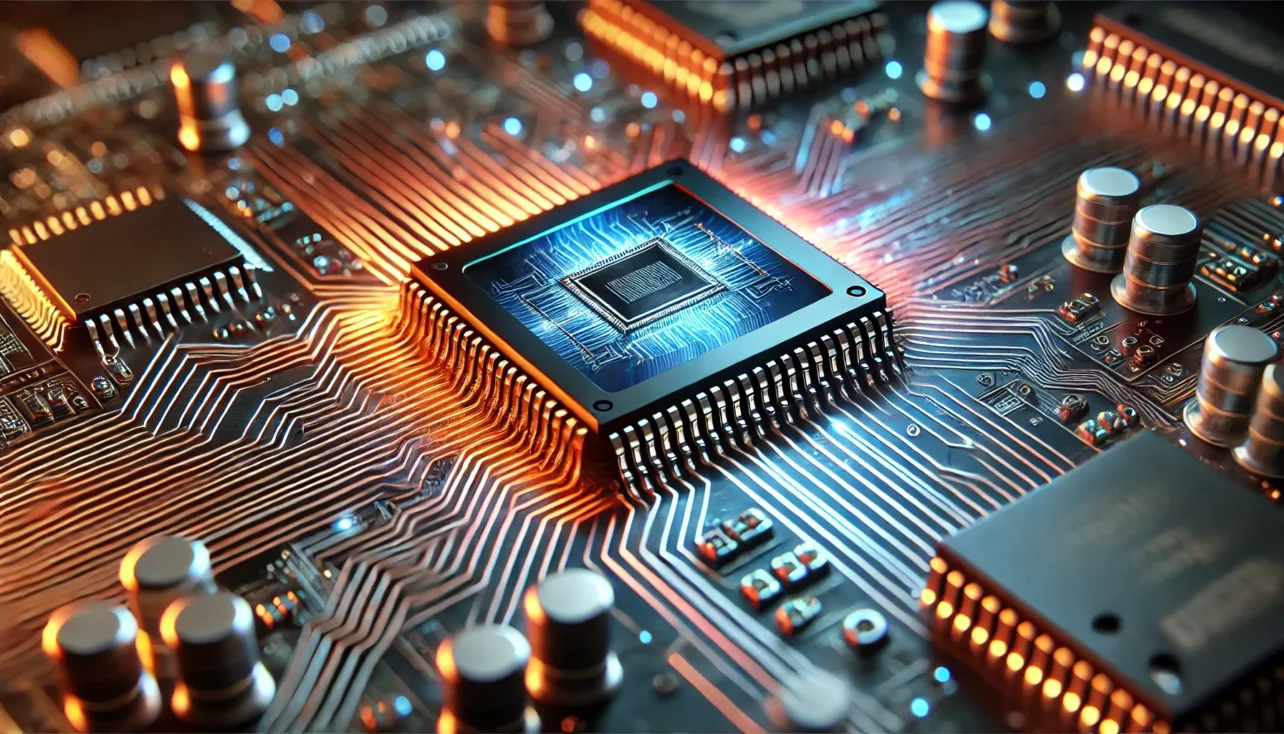
1 comment