I’m making this article because I’m about to purchase the glorious mouse, model O2, finally a big purchase (I’m getting too excited, I know). I did some research on it, and while that, I thought, How do mouse sensors work? What does DPI actually mean, and why do I keep hearing numbers like 26,000 DPI? So if you want to know how your computer mouse sensor actually works, stick around.
The Secret Camera in Your Mouse
First things first – we’re talking about optical mice here. They’re pretty much all you’ll find these days. Take a look at your mouse. See that little hole on the bottom with a red lighting? There’s some cool stuff happening in there.
Inside that hole is basically a tiny camera. But not just any camera – this one’s taking pictures super fast. We’re talking thousands of shots per second!
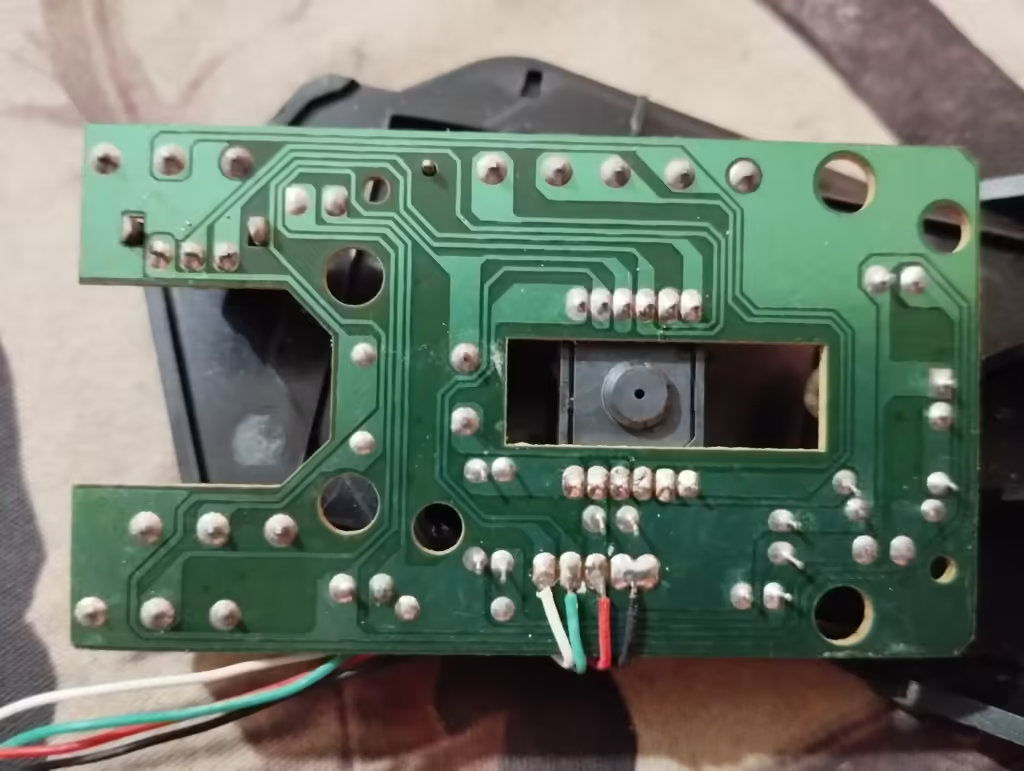
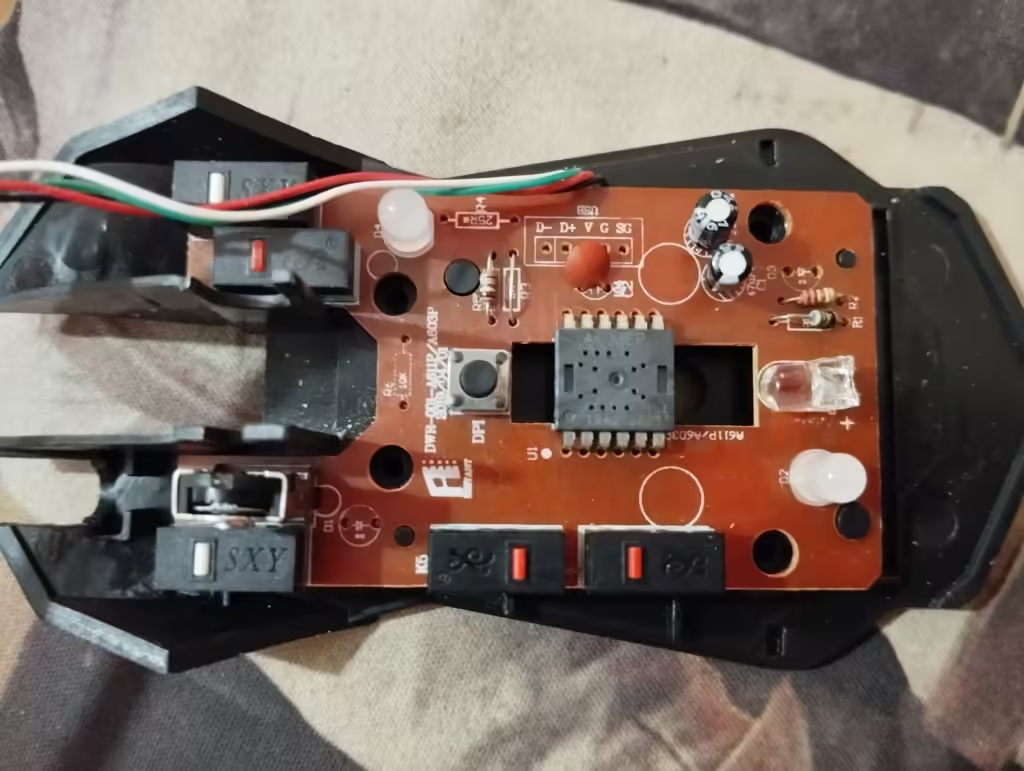
There’s also a small light in there, usually an LED. It lights up the surface your mouse is on so the camera can see it clearly. That little camera is constantly snapping pics of the surface beneath it. But it’s not storing them like your phone would. Instead, it’s comparing each new picture to the last one it took.
By looking at how those two images are different, your mouse figures out how far it’s moved and in which direction. Pretty smart, right?
The Need for Speed (and Detail)
Now, you might be wondering: “Why does it need to take so many pictures?” Well, imagine if it only took 100 pics a second and you whipped your mouse across the desk super fast. The new image might be totally different from the last one, and your mouse would get confused.
Same goes for the detail in those pictures. If the resolution was too low, your mouse might not pick up on the tiny details of the surface it’s on. That’s why most optical mice take at least 2000 pictures each second, and some go up to 6000! As for detail, we’re looking at 1600 to 4000 pixels per inch.
Fun fact: this tech was actually first developed by the military to track targets from aircraft. Now it’s helping you click on cat videos. Progress, right?
Another factor is the polling rate
But wait, there’s more! Ever heard of polling rate? It’s another key player in how smooth your mouse feels. Polling rate is how often your mouse tells your computer where it is – measured in Hz (times per second).
A standard mouse might have a polling rate of 125Hz, meaning it reports its position 125 times per second. Not too shabby, right? But if you’re into gaming or just love buttery-smooth cursor movement, you might want something higher.
High-end mice can go up to 1000Hz or even 8000Hz. That’s like your mouse yelling its location to your computer 8000 times every second! Overkill? Maybe for spreadsheets. But for lightning-fast gaming reactions? Now we’re talking!
Not All Sensors Are Created Equal
Now, let’s chat about the difference between a top-notch sensor and a bargain bin one. Take the BAMF 2.0 Sensor in the Glorious Model O2, for example. This bad boy is what you’d call a high-end sensor.
What makes it special? A few things:
- Higher DPI (dots per inch): We’re talking up to 26,000 DPI. Overkill? Probably. Cool? Definitely.
- Better tracking: It can keep up with super fast movements without losing its place.
- Lower lift-off distance: It stops tracking almost immediately when you lift it, so no more cursor jumps when you reposition.
Compare that to a cheap mouse sensor:
- Lower DPI: Might max out at 1000 or 2000 DPI.
- Inconsistent tracking: Move it too fast and the cursor might wig out.
- Higher lift-off distance: Might keep tracking even when you’ve lifted it a bit, leading to annoying cursor jumps.
The difference? It’s like comparing a sports car to a bicycle. Both’ll get you there, but one’s gonna give you a much smoother ride.
The Journey from Mouse to Screen
So how does all this turn into cursor movement on your screen? Here’s the quick version:
- Your mouse does some quick math to figure out how it’s moved.
- It sends that info to your computer’s brain (the CPU).
- Your computer takes it from there, turning that data into the cursor movement you see.
Why Your Mouse Keeps Working When Everything Else Freezes
Ever notice how you can still move your cursor even when your computer’s having a meltdown? That’s because your computer treats mouse input as super important. It’s handled by a part of your operating system called the kernel, which is like the VIP section of your computer’s software.
Since you are using a computer, you likely use both a mouse and a keyboard. We have previously discussed the operation of a mechanical keyboard; you can also refer to this article for further details.
So there you have it! Next time you’re clicking around, take a second to appreciate the mini technology marvel in your hand. Who knew there was so much going on inside that little mouse?


1 comment